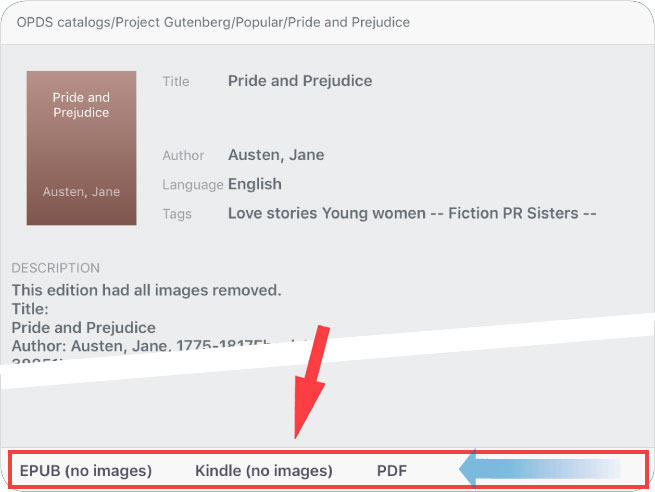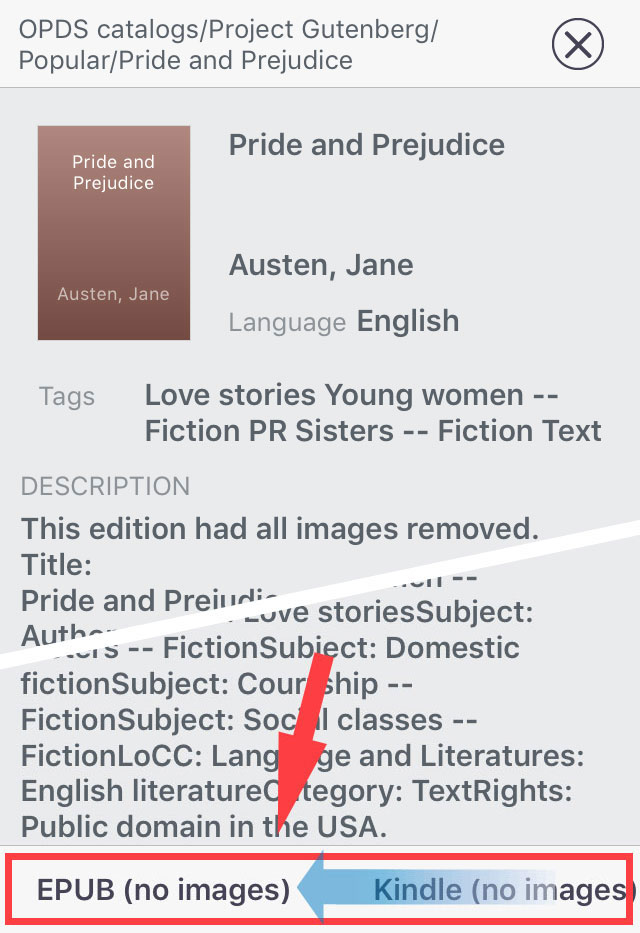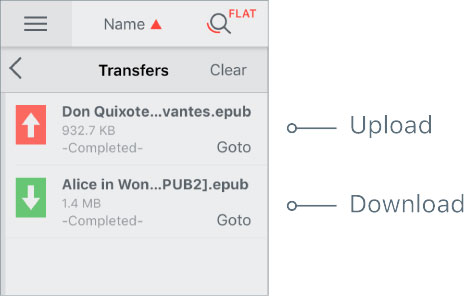Import & Export Files
OPDS catalogs
Import
You can download books from OPDS catalogs.
Tap

Main menu on the
Toolbar, and then, go to the OPDS catalogs service.
Tap

to add OPDS catalog. Enter name and URL. To edit or delete the Custom catalog, swipe to the left.
Select the book and then tap link in the Info Panel. Swipe horizontally to view all links if necessary.
In the popup window select the destination folder of the Library.
Tap outside the Info Panel, to close it.
Tap

in the Info Panel, to close it.
Tap

Main menu on the Toolbar, and then, choose
Transfer List. After the download is complete, tap
Goto to go to the selected book in the Library.
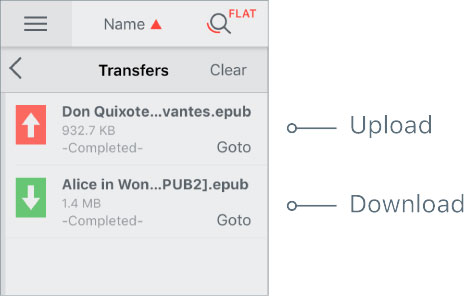
 iTunesCloudsOPDS catalogsPhotoWiFi ConnectBackup file (.trdb)Download files from your web browserDownload files from your
iTunesCloudsOPDS catalogsPhotoWiFi ConnectBackup file (.trdb)Download files from your web browserDownload files from your